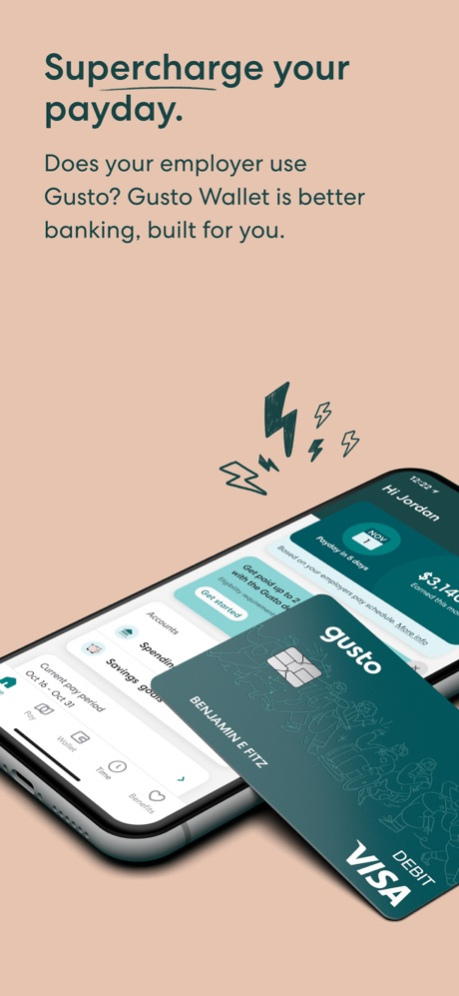Gusto Wallet 2.47.0
Continue to app
Free Version
Publisher Description
Now employees who get paid with Gusto can put their paychecks to work with the Gusto Wallet.
Gusto Wallet helps you earn, save, and spend right within your Gusto account. It’s the easiest way to take control of your financial future.
- Get paid up to two days early with a Gusto spending account*
- Save towards custom goals with autosave
- No minimum balances, account fees, or overdraft fees**
- Get a Gusto debit card for simple spending
- Route your cash with the paycheck splitter
- Easily view paychecks and tax documents
- Clock in and out, review time sheets, and more instantly
We want to make sure you have all the details you need. Here’s some legal info about numbers, who we’re working with, and more:
*With a Gusto spending account, your payment may be processed up to 2 days early. Timing depends on when your employer sends payment funds.
** Some fees, such as out-of-network ATM and foreign transactions fees, may apply. Check the terms and conditions carefully.
Gusto is a payroll services company, not a bank. Gusto savings goals, spending account, and debit card are issued by nbkc bank, Member FDIC.
FDIC insurance is provided by nbkc bank, Member FDIC. Any balances you hold with nbkc bank, including but not limited to those balances held in Gusto accounts are added together and are insured up to $250,000 per depositor through nbkc bank, Member FDIC. If you have funds jointly owned, these funds would be separately insured for up to $250,000 for each joint account owner. nbkc bank utilizes a deposit network service, which means that at any given time, all, none, or a portion of the funds in your Gusto accounts may be placed into and held beneficially in your name at other depository institutions which are insured by the Federal Deposit Insurance Corporation (FDIC). For a complete list of other depository institutions where funds may be placed, please visit https://www.cambr.com/bank-list. Balances moved to network banks are eligible for FDIC insurance once the funds arrive at a network bank. To learn more about pass-through deposit insurance applicable to your account, please see the Account Documentation. Additional information on FDIC insurance can be found at https://www.fdic.gov/resources/deposit-insurance/.
Apr 29, 2024
Version 2.47.0
Bug fixes
About Gusto Wallet
Gusto Wallet is a free app for iOS published in the Accounting & Finance list of apps, part of Business.
The company that develops Gusto Wallet is Gusto, inc.. The latest version released by its developer is 2.47.0.
To install Gusto Wallet on your iOS device, just click the green Continue To App button above to start the installation process. The app is listed on our website since 2024-04-29 and was downloaded 3 times. We have already checked if the download link is safe, however for your own protection we recommend that you scan the downloaded app with your antivirus. Your antivirus may detect the Gusto Wallet as malware if the download link is broken.
How to install Gusto Wallet on your iOS device:
- Click on the Continue To App button on our website. This will redirect you to the App Store.
- Once the Gusto Wallet is shown in the iTunes listing of your iOS device, you can start its download and installation. Tap on the GET button to the right of the app to start downloading it.
- If you are not logged-in the iOS appstore app, you'll be prompted for your your Apple ID and/or password.
- After Gusto Wallet is downloaded, you'll see an INSTALL button to the right. Tap on it to start the actual installation of the iOS app.
- Once installation is finished you can tap on the OPEN button to start it. Its icon will also be added to your device home screen.